It's been more than 10 years since Twitter was founded, and more than 5 years since we made our first version of Twitter cheat sheet. Although Twitter has stayed true to their initial concept, changes happen and it's about time we update our cheat sheet with new data. Here we go:
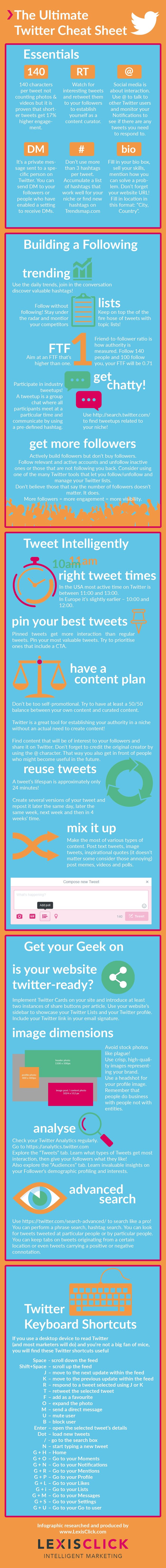
Wondering how you can use Twitter as part of your inbound marketing? Get in touch with us. Prefer a text version of this cheat sheet? Here's all that went into the Twitter cheat sheet plus a bit more:
Twitter cheat sheet
If used correctly, Twitter can be a great platform to get your message out, build leads and gather information. With 317 million active users worldwide and approximately 16 million in the UK, both B2B and B2C businesses must make the most of Twitter.
Essentials
Character count
Twitter started out with a 140 character limit per tweet. Recently the limit was relaxed a little bit to exclude retweets, replies and media attachments from the character count. That, however, didn’t change how Twitter pros are using the platform. It is proven that shorter tweets (up to 100 characters) get 17% higher engagement
Retweet
Watch for interesting tweets and retweet them to your followers to establish yourself as a content curator.
Respond
Social media is about interaction. Use @ to talk to other Twitter users and monitor your Notifications to see if there are any tweets you need to respond to.
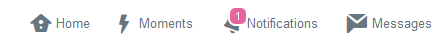
Professional bio
Fill in your bio box – sell your skills, mention how you can solve a problem. A Twitter bio box contains 160 characters. Use it to the maximum. Don’t forget your website url!
Fill in location in this format: “City, Country” and avoid wise-cracking like “Worldwide” or “in your room”
Hashtag
Use hashtags to reach people that are not following you (list of top marketing hashtags)
Don’t use more than 3 hashtags per tweet. This is not Instagram where hash-spamming is tolerated.
Accumulate a list of hashtags that work well for your niche or find new hashtags on Trendsmap https://www.trendsmap.com/
Building a following
Manage your FTF
Your friend-to-follower ratio is how your authority is measured. If you follow 1400 people and only 1000 follow you back, your FTF will be 0.71. Aim at an FTF that’s higher than one.
Get more followers
Actively build followers but don’t buy followers. Most Twitter users are savvy enough to tell genuine and fake accounts apart.
Follow relevant and active accounts and unfollow inactive ones or those that are not following you back. Consider using one of the many Twitter tools that let you follow/unfollow and manage your Twitter lists.
Don’t believe those that say the number of followers doesn’t matter. It does. More followers = more engagement = more visibility.
Watch the trends
The right-hand sidebar contains trends relevant to your location. Check the trends regularly. You will discover interesting content. You can also use the daily trends for piggy-backing by joining in the conversation or posting relevant perfectly-timed tweets. Another great way to discover valuable hashtags.
Use Twitter lists
Twitter lists is an amazing feature, yet slightly underused. Build Twitter lists to:
- keep tabs on people who are unlikely to follow you back. There’s no need to follow “rockstars” because social media is about reciprocation and they won’t reciprocate. However, you can still read their tweets without having to follow.
- sort out content into topics. If you follow 5000 people, you will have 15,000 new tweets in your feed every day.
- establish your influencer status by curating valuable topical lists. Make sure you use relevant keywords in the list titles and descriptions.
- Use private lists to stay under the radar. You may want to create a list containing your competitors. And another one containing your potential leads. It may make sense to keep such lists in private mode.
Tweet intelligently
Right tweet times
Finding the best times to tweet will be key to your Twitter marketing strategy. In the USA most active time on Twitter is between 11:00 and 13:00. In Europe it’s slightly earlier – 10:00 and 12:00.
Don’t be afraid to ask
Include calls to action. Ask for retweets and clicks.
Have a content plan
Don’t be too self-promotional. Try to have at least a 50/50 balance between your own content and curated content.
Become a content curator
Twitter is a great tool for establishing your authority in a niche without an actual need to create content. Find content that will be of interest to your followers and share it on Twitter. Don’t forget to credit the original creator by using the @ character. That way you also get in front of people who might become useful in the future.
Reuse tweets
Although it is against Twitter’s TOS to post duplicate tweets, you will need to reuse your most important content to make sure your tweets reach maximum audience. Because of the way Twitter is built, a tweet’s lifespan is approximately 24 minutes. Only a small portion of your followers will be around within this 24 minute span to read your tweet.
Create several versions of your tweet and repost it later the same day, later the same week, next week and then in 4 weeks’ time. Thus each message goes out 5 times and has a much better chance of reaching people that matter.
Mix it up
Make the most of various types of content. Post text tweets, image tweets, inspirational quotes (it doesn’t matter some consider those annoying) post memes, videos and an occasional Poll.
Make sure most of your tweets contain a link. Tweets containing a link receive 86% more retweets than basic text tweets.
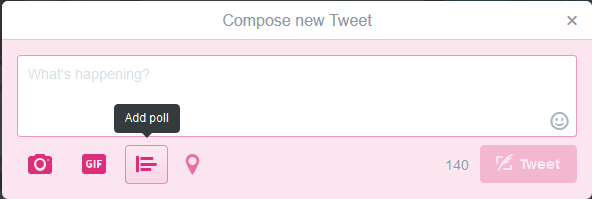
Get chatty
Participate in industry tweetups or even create your own tweetup. A tweetup is a group chat where all participants meet at a particular time and communicate by using a pre-defined hashtag.
Use http://search.twitter.com/ to find tweetups related to your niche.
Pin your best tweets
Pinned tweets get more interaction than regular tweets. Pin your most valuable tweets. Try to prioritise ones that include a CTA.
Get your geek on
Is your website Twitter-ready?
Set up your website for Twitter – implement Twitter Cards and introduce at least two instances of share buttons per article.
Also use your website’s sidebar to showcase your Twitter Lists and your Twitter profile. Include your Twitter link in your email signature.
Promote your Vines
If you have a profile on Vine or Periscope, you can feature those on your Twitter account. Go to edit profile and select the boxes.
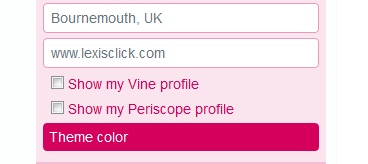
Twitter image dimensions
- Header photo – 1500 x 500 pixels
- Profile photo – 400 x 400 pixels
- Max photo size for the content stream is 1024 x 512 pixels.
Avoid stock photos like plague. Use crisp, high-quality images representing your brand or abstract images that leave a positive impression.
Use a headshot for your profile image. Remember that people do business with people not with entities. You can afford to be less formal than with LinkedIn headshots.
Learn from Analytics
Check your Twitter Analytics regularly. Go to https://analytics.twitter.com
Explore the “Tweets” tab. You will soon learn what types of Tweets get most interaction. Once you know, simply give your followers what they like.
Also explore the “Audiences” tab. Learn invaluable insights on your Follower’s demographic profiling and interests. Not only this can help you write better tweets, you can use this data to make decisions related to advertising on other platforms and even to create better content for your website.
Advanced Twitter search
Use https://twitter.com/search-advanced to search like a pro. You can perform a phrase search, hashtag search. You can look for tweets tweeted at particular people or by particular people. You can keep tabs on tweets originating from a certain location or even tweets carrying a positive or negative connotation.
The only thing that Twitter search can’t do is search for Twitter lists. You may want to look at some high-quality Twitter lists in your niche to find relevant people to follow and to get industry insights. There’s a Google trick for searching Twitter lists.
Type this into Google search bar: your keyword inurl:lists site:twitter.com
Twitter keyboard shortcuts
If you use a desktop device to read Twitter (and most marketers will do) and you’re not a big fan of mice, you will find these Twitter shortcuts useful
- Space – scroll down the feed
- Shift+Space – scroll up the feed
- J – move to the next update within the feed
- K – move to the previous update within the feed
- R – respond to a tweet that’s been selected using J or K
- T – retweet the selected tweet
- F – add as a favourite
- O – expand the photo
- M – send a direct message
- U – mute user
- B – block user
- Enter – open the selected tweet’s details
- Dot – load new tweets
- / - go to the search box
- N – start typing a new tweet
- G H – Home
- G + O – Go to your Moments
- G + N – Go to your Notifications
- G + R – Go to your Mentions
- G + P – Go to your Profile
- G + L – Go to your Likes
- G + i – Go to your Lists
- G + M – Go to your Messages
- G + S – Go to your Settings
- G + U – Go to your Go to user
How are you getting on with your Twitter strategy? Find us on Twitter @LexisClick and let's have a chat!


