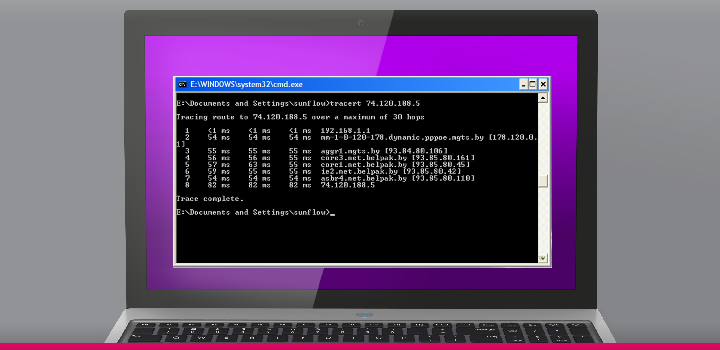
When you're working on websites all day, a common task is testing whether a website or server is responding or checking the IP address that a website is on.
How do you ping a website on Windows?
One of the easiest ways to test whether a website or server is responding is to ping the domain name. If you think of the sonar on a ship or submarine, ping is a little like that – it’s where it got its name from. A ping is an echo request and the computer receiving it should send the same data it received back to where it originated. This allows the round trip time to be measured and assess if any of the data has been lost.
On Windows:
Open the command terminal.
The easiest way to do this is to type cmd into the run text field in the under the start icon.
Start > Run > cmd – Press enter
In the command window type:
ping www.yourdomain.com
It will then start returning information from the server – IP address and the round trip time of the ping request.
If you get this information you’ll know that the server is up and also the IP address for the server.
If you want to find out how to ping a website on Mac, check our blog tomorrow! If you have any queries, email marketing@lexisclick.com.

