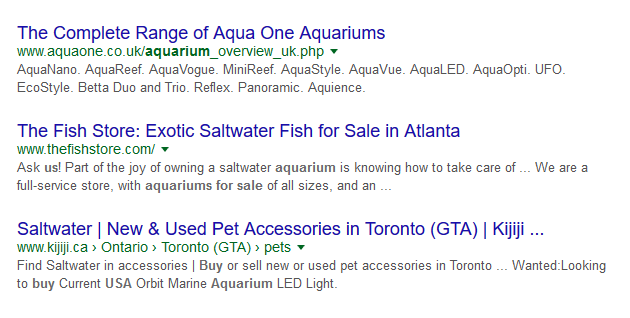Don’t we all wish our sites would rank number 1 in Google. Bragging rights aside, it is obvious the top spot would have the highest click through rate (CTR). But is it always true? Actually, by optimising the snippet Google is returning for your site on its search engine ranking page (SERP) we can enjoy a higher CTR than competitors who are ranking above us.
The general belief is that top spot on Google is enjoying a 30% CTR. In other words, out of every 100 searchers, 30 will click on the first organic result. Position 2 will have a 15% CTR and 3rd spot will get 10%. You can check an interactive Google SERP CTR estimation chart here although I should note that this information is based on a limited data sample and it doesn’t include the recent SERP layout changes.
Google has removed the right-hand side ads and added a fourth ad at the top meaning most search queries will display the first organic search result well below the fold. There is not enough data to say for sure yet, however, I think, while it’s frustrating for the sites that rank in the top positions for their organic keywords, it will make for a more level playing field. The difference in CTR won’t be as dramatic as it used to be with the old SERP layout.
That’s one more reason for taking another look at your rich snippets. When it comes to Google, there’s very little you can change about the way it treats your website, however, snippets are one of the things you can influence.
Craft your page title and meta description
The biggest mistake is to have no title and no meta description at all. According to a study by SEMrush, 8% of websites have blank titles. This leaves the door open for Google to auto-generate the snippet for you which in most cases will result in an appalling CTR.
Webmasters have reported Google auto-generating snippets even on optimised pages but this is rare. Reasons for auto-generated meta may include irrelevant descriptions (i.e. the page copy doesn’t match the description), too short or too long descriptions and duplicated descriptions across multiple pages.
Meta description length is an important factor in improving your Google SERP CTR. By default, Google shows up to 70 characters of the page title and 156 characters of the meta description. This may be different depending on the niche and the searcher’s device, so it’s better to keep titles to 65 characters and meta descriptions to under 150. If your pages have a “posted on” date, the maximum allowed number of characters is 139.
The popular content management systems (CMS) often come with built-in ways to auto-generate titles and descriptions. This is generally a bad practice because depending on the CMS setup, it will just grab a random excerpt to use in the description.
Think of your Google SERP snippet as a short ad. Your objective is to get the searcher to take action. In this case – click through to your page. A vague and random description will reduce the CTR tremendously.
Make sure your titles and descriptions are clear, descriptive and contain a call to action.
Include keywords
Although keyword stuffing or using misleading keywords in your meta description may lead to auto-generated descriptions or even impact rankings, you do want to include your target keyword in the title and description. The matching keyword will appear in bolded text in the Google SERP snippet. This is an additional little way your snippet will stand out, and also having a keyword in your description will reassure the searcher that your page might actually contain the information he’s been searching for.
Use microdata markup
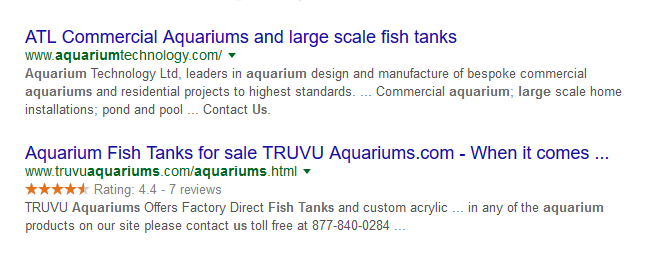
Ever since Google, Bing and Yahoo! co-developed Schema.org to create a basis for semantic markup or microdata, it has given website owners a whole new toolset of enhancing their page content and influencing their appearance on SERPs. The most obvious win is adding rating markup to your site. This really makes your SERP result stand out as it shows yellow stars next to your rich snippet.
Unfortunately, you can’t add star rating markup to a homepage, even if you only sell one product. Bad news if you just built an awesome scrollable site in Bootstrap. An e-commerce website should carry star rating markup on separate product pages while services-based businesses should add their rating markup to their most relevant landing pages. For example, if according to Analytics, a hairdresser website’s most popular page is example.com/styles/, this is where you want to add your markup because this is where it will make the most impact.
Other types of microdata or structured data include dates for events websites and prices for ecommerce sites. Every type of microdata you can add to your page will make your Google snippet look richer and lead to a significant improvement of Google SERP CTR.
Check Schema.org for a full overview of markup that is relevant to your business or contact us if you need any help implementing it.
Get a nice url in title case
A site with logical page hierarchy and navigation-related microdata implemented may qualify for breadcrumb links (see the title screenshot). Yes, it may be a subtle difference, however, a Google SERP breadcrumb link stands out through the use of Title Case and separator characters.
Keep in mind that out of the standard 10 results displayed on Google SERPs only a couple of results will have qualified for breadcrumb links. If your site qualifies, you may get a slight boost in CTR. Not a massive one. Maybe a percent or a fraction of a percent, however, it all adds up.
Encourage sitelinks
Sitelinks are the additional four to six blue links beneath your main SERP listing, mostly shown only when your page reaches 1st position for the particular keyword. Sitelinks are suggestions for the visitor and usually includes the About Us page or a content page that Google deems relevant to the main SERP result.
This is probably the most difficult one to influence because it’s entirely up to Google to decide on the best sitelinks. The only two things you can do is to remove unwanted sitelinks by going to your Search Console account and clicking through to Search Appearance -> Sitelinks. Just make sure you know what you’re doing because once you remove or “demote” a sitelink, it may never show up as a sitelink again.
As an extra tip: look at the current sitelink candidates and check if there are any weird results. For example, if a page on ‘Fish tanks’ triggers a ‘Birdcage’ page as its sitelink, something might be wrong with your internal linking. Or you have so little content that Google is struggling to understand what your site is about.
Actually, internal linking is the best way to attempt to control sitelink candidates. If your site is logically built and internal links are placed in a sensible and contextual manner, Google will usually come up with the right suggestions. Of course, there will be cases when it gets things completely wrong, so don’t spend too much time worrying about sitelinks.
By applying these tips you may see an increase in organic traffic without any ranking improvements.